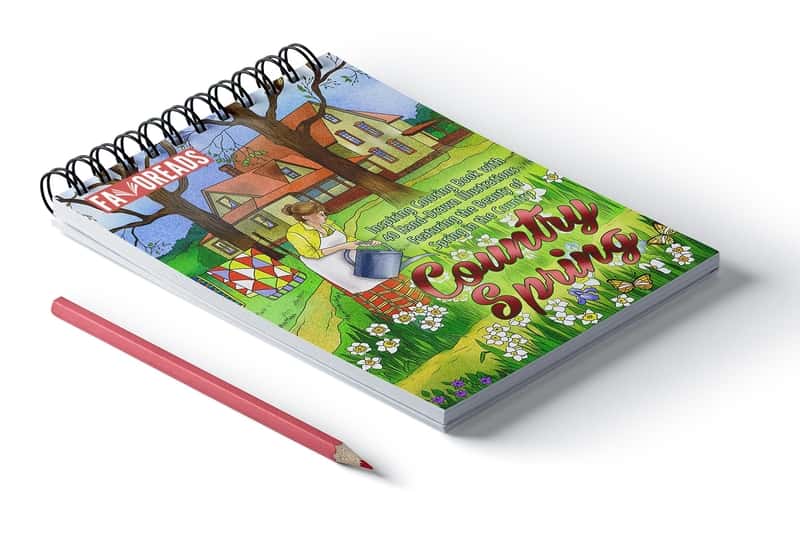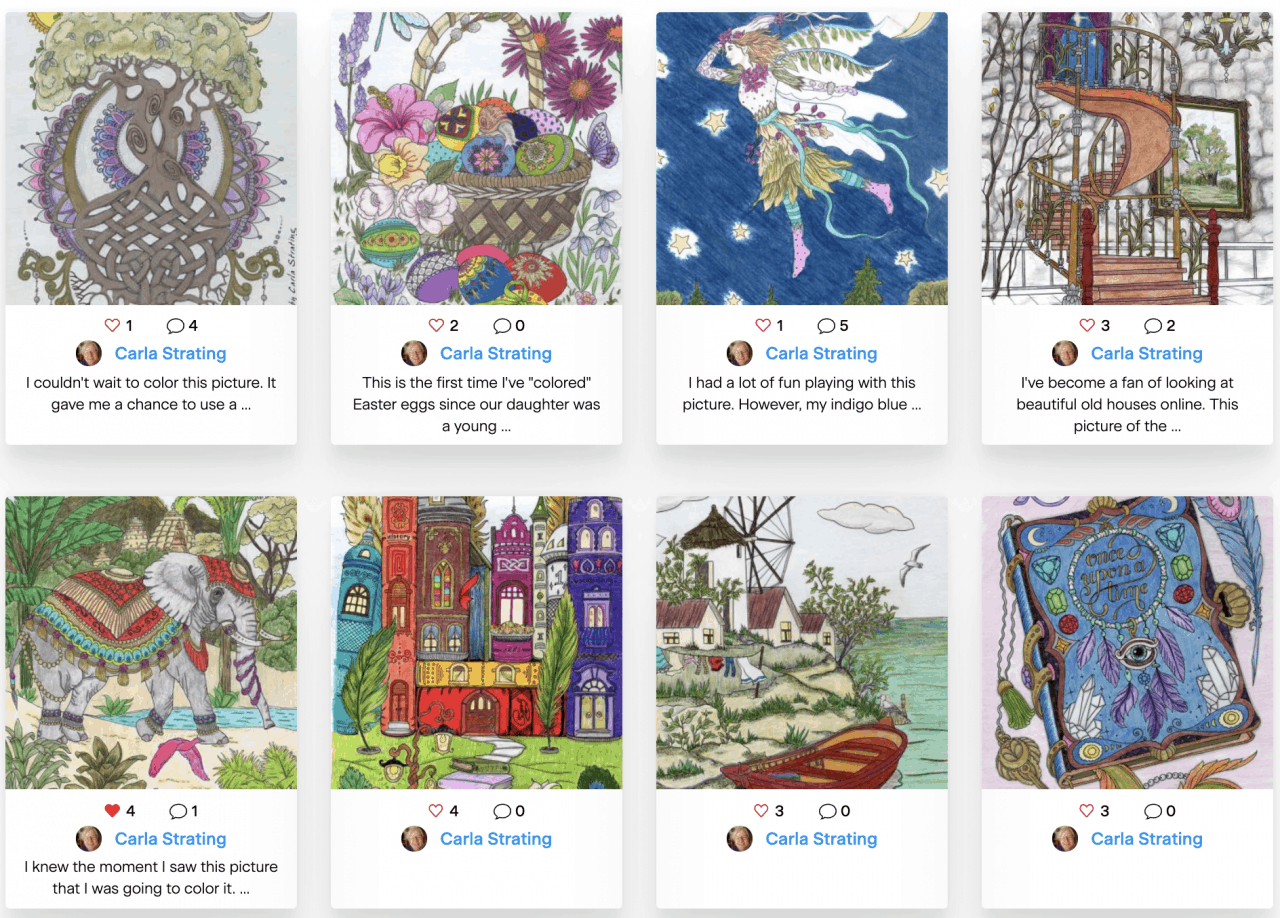
Why do I need to register?
We provide every user of our website with a free account that gives you lots of benefits including:
- Collecting your favorite designs and artworks in one place
- Reviewing your download history and re-downloading designs free of charge
- Sharing your artwork via your personal artist’s portfolio
Where to start
You can open the sign-up / login form from different places on our website, but for simplicity, these instructions assume you are trying to login via the big green Sign-Up/Login button located in the top right corner of the website. If this is not the case, follow these easy steps:
Step 1. Navigate to the home page of the website https://coloringart.com and click the big green Sign-Up/Login button located in the top right corner of the website.
Step 2. You should see a popup window asking for an email. Enter your email address and make sure to spell it correctly.
Having a valid email address will ensure that you receive your login information. Also, this email will be reached by our customer service if help is needed.
Step 3. Click the sign-in button.
New user
If the user with this email address has not been registered, you will see a form asking you to review the email, enter your name and confirm the creation of a new free account.
Your confirmation acknowledges that you agree with our privacy policy and to receive our periodic newsletters via email.
If you signed up for our mailing list before but never used the new website, you will be asked to register to create a new free account.
After creating a new account a temporary password will be sent to your email address. You can use it to log in to your account in the future. The email with the password will be titled ”Here are your new login details” from Favoreads.
Updating the password
We recommend you to replace the temporary password with the one of your choice immediately. Navigate to your Profile Editor https://coloringart.com/account/, scroll down the page to the “Change Your Password” section. Enter a new password and click the Save button:
When you login the next time, you can enter the new password you just set.
Existing user
If your email address has been registered on our website before, you should see a form asking you for a password:
First of all, make sure you are logging in with the same email address as you used to register or make a purchase on our website. Review the Email box to confirm this. If the email address contains a typo, click the “Not your email?” link as seen on the screenshot above.
When you know your password
If you’ve already replaced your password via the profile editor (see Updating the password section above), or remember your temporary password, enter that password now and click “Continue” button.
When you don’t know your password
Step 1. If you haven’t replaced your temporary password, you will need to find Here are your new login details email from Favoreads in your email inbox that we automatically sent you when you registered.
Step 2. Copy the password “as is” and paste it into the Password field in the Login form.
Step 3. Click the “Continue” button to log in.
If you didn’t get an email, please check the spam/trash folders in your email client and make sure you are checking the same email address that you used to register or make a purchase.
Still cannot find your password or the password is not working?
Still cannot find your password? Let’s reset it.
Click on the link below to see the detailed instructions: How to Reset Your Password.